HOW TO INSTALL CWM RECOVERY ALL ANDROID WITHOUT PC
Android basically has various advantages, I conclude that Android smartphones are very suitable for various groups. I have analyzed this from my various colleagues who use smartphones, many of my friends use Android smartphones.
But unfortunately they don't really understand the features that exist on Android, even though Android is equipped with many functions and features available. For example Install CWM Recovery. Now on this occasion I will discuss about cwm recovery and explain in full.
Definition of CWM Recovery (Clock Work Mod Recovery)
I will explain what cwm recovery is, cwm recovery stands for Clock Work Mod recovery, so that means cwm recovery is a menu that is not in the factory default (original) android. So that we can install it and actually there is also CWM Standard (original factory), but due to limited features, we can use CWM Recovery.
Android CWM Recovery Functions
As I explained above, that there are advantages over you using a standard CWM from the factory. For example, when installing cwm recovery, there will be many features such as being able to install a custom ROM, being able to add cool tweaks on an android phone and also being able to optimize RAM performance with other good effects.
Then there is also CWM Recovery which is a Feature Update of Standard CWM with improvements by the cellphone brand, usually we can backup rom, delete cache and so on.
How to Install CWM Recovery for All Android HP without PC (Computer & Laptop)
Actually, to be able to install or install cwm recovery is very easy, friend, you can also install it yourself by knowing how to do it as follows.
- The first step to installing CWM recovery on an Android phone is to install the ROM Manager application.
- Then my friend select the menu "Recovery Setup".
- Then you will be taken to another menu, you just select Custom Recovery> Then you can select ClockWorkMod Recovery.
- Next, you select the confirmation of the phone model you are using, if the brand and type of your smartphone is not on the list then leave it blank and don't fill it in.
- After that you can download the custom recovery that was specified earlier. If so, revoot to recovery to find out if CWM Recivery has been installed or not.

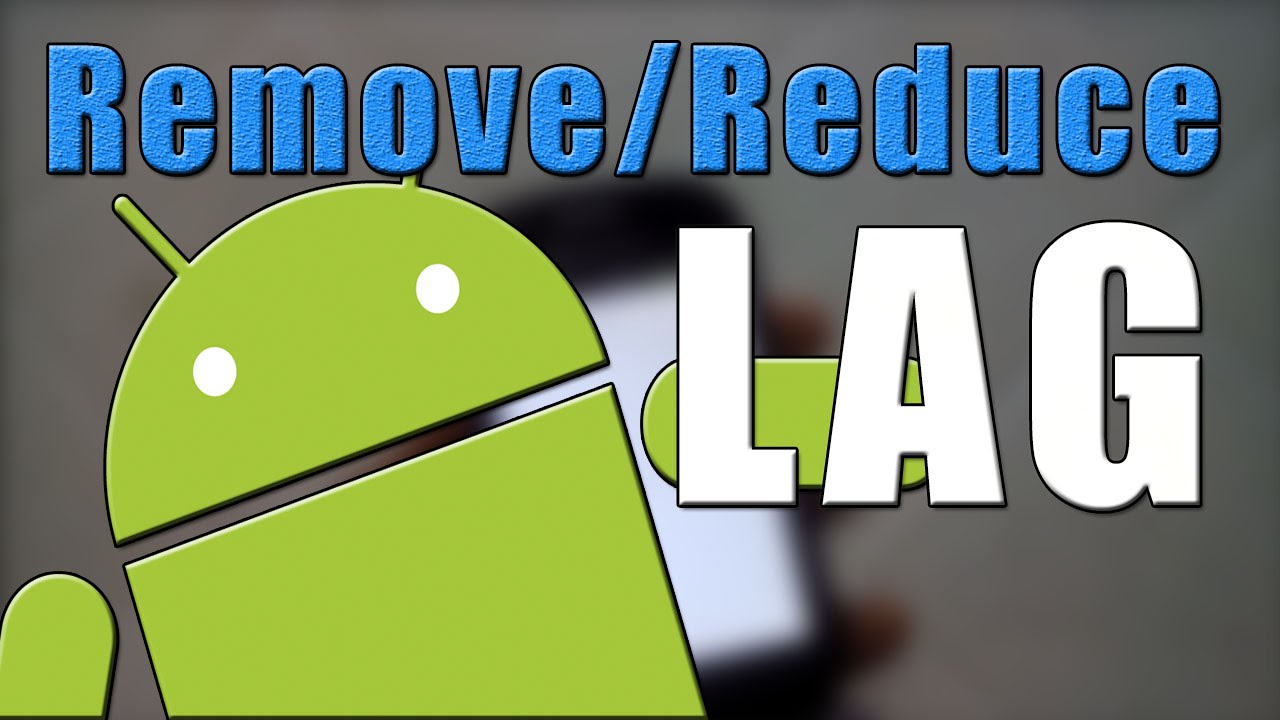

Comments
Post a Comment